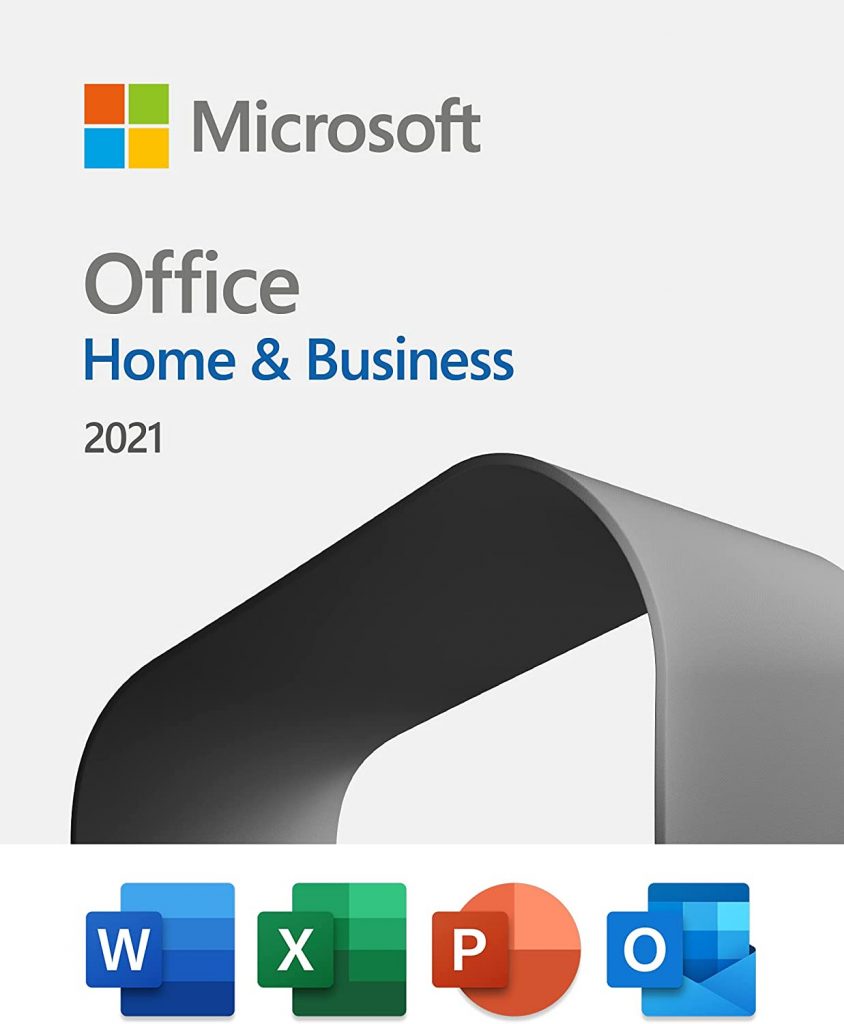
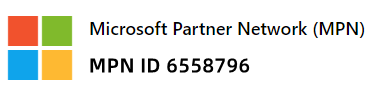
Office Home & Business 2021
One-time purchase for 1 PC
$199.99
You save: $50.00 (20% Off)

- Instant key delivery via email within 1 minute, 25-character product key
- Classic 2021 versions of Word, Excel, PowerPoint and Outlook
- Compatible with Windows 11, Windows 10
- All Languages Online Product Key
Classic apps for home and business
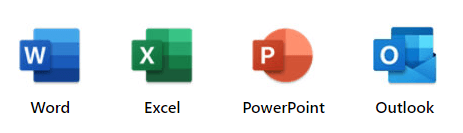
Office Home and Business 2021 is for small business and families who want classic Office apps and email, including Word, Excel, PowerPoint and Outlook for Windows 11 and Windows 10.
A one-time purchase installed on 1 PC for use at home or work. It is a new release with a subset of attributes from Office 365 for those customers who can not be cloud-connected.
Office 2021 Key format: XXXXX-XXXXX-XXXXX-XXXXX-XXXXX
Your office 2021 product key for this product will arrive at your email address within 1 minute after checkout.
- Lifetime licence, one time payment, no subscription.
- No internet access required for use, download to your computer, save to your hard disk, no need for internet connection to use office 2021, no need for cloud.
- Works with Microsoft Teams.
- For commercial use.
- All languages support. International availability.
- Genuine retail software guaranteed, download directly from Official Microsoft.
- 24/7 support from MSFT Cheap (info@msoftcheap.com) at no extra cost, guaranteed activation.
- 30 days money back, if the product key hasn 't been activated or an activation hasn't been attempted through Microsoft, and the office software remains none downloaded.
- IMPORTANT: Does not work on Mac OS, IOS, iPad OS, Android, Chromebook!
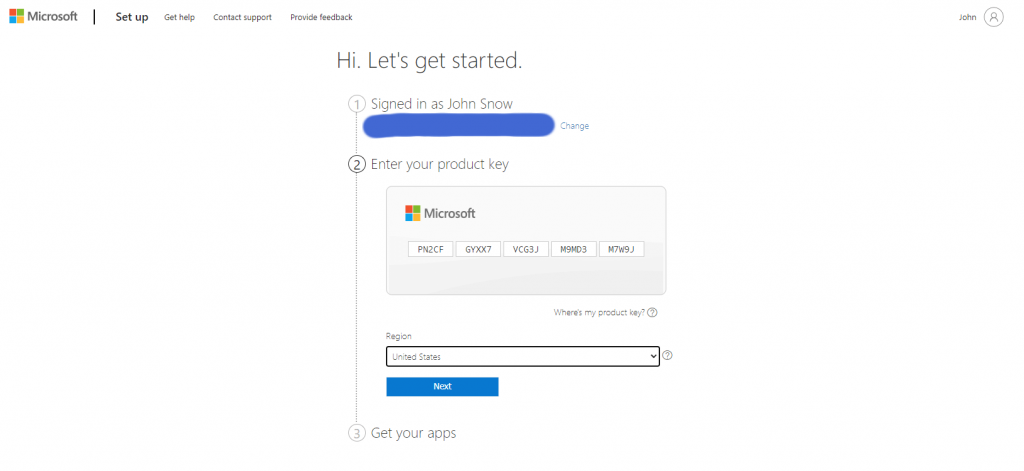
How do I install Office 2021?
1. Visit setup.office.com on the PC that you want to install Office 2021 on.
2. Sign in with your Microsoft account or create a new one.
3. Enter the product key we sent to you.
4. Follow the onscreen instructions to install office. Learn more about how to install office 2021.
System Requirements
Operating system: Windows 11 or Windows 10 for PC
Processor: 1.6 GHz, 2-core processor
Memory: 4 GB (64bit), 2 GB (32bit) RAM for PC
Hard disk space: 4 GB available disk space for PC
Display: 1024 x 768 resolution for PC
Graphics: DirectX 10 graphics card for graphics hardware acceleration for PC
Updated Classic Office Apps for a Better Experience

Microsoft Word 2021
- Dark mode to reduce eye strain
- Improved drawing tools, including a new point eraser, ruler, and lasso
- New speech to text features
- Improved search box functions
- OpenDocument (ODF) 1.3 support
- Improved ink functionality
- Learning tools (captions and audio descriptions)
Microsoft Excel 2021
- Funnel charts, 2D maps, and timelines
- New Excel functions and connectors
- Ability to publish Excel to PowerBI
- PowerQuery enhancements
- Updated Drawing tabs
- LET function – assigns names to calculation results
- XLOOKUP function & XMATCH function


Powerpoint 2021
- Zoom capabilities for ordering of slides within presentations
- Morph transition feature
- Ability to insert and manage Icons, SVG, and 3D models
- Improved roaming pencil case
- Ink Replay – allows users to apply the Replay or Rewind function to ink drawings
Outlook 2021
- Updated contact cards
- Office 365 Groups (requires Exchange online account)
- @mentions
- Focused inbox
- Travel and delivery summary cards
- Mark emails as read when deleting
- Automatic download of cloud attachments


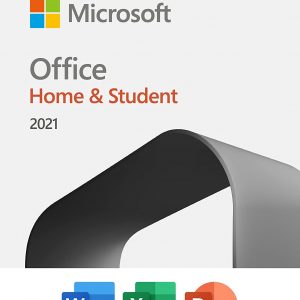

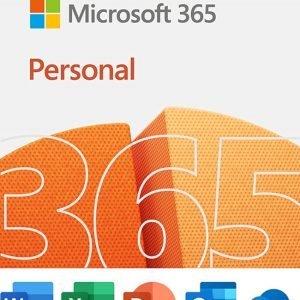
Reviews
There are no reviews yet.