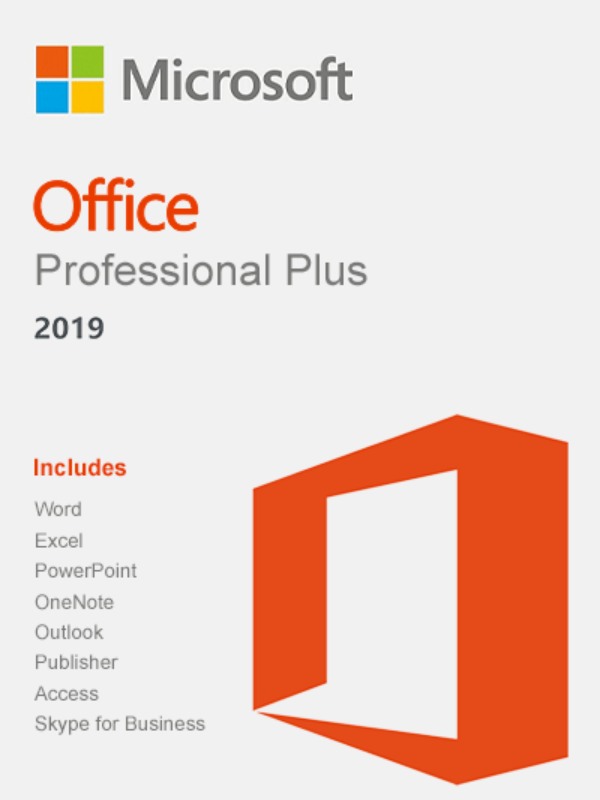
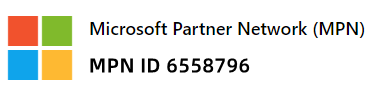
Office Professional Plus 2019
One-time purchase for 1 PC
$49.99
Special Offer Ends in 3 Days. Hurry While Stocks Last!

- Retail key, activate with your own Microsoft account.
- Instant key delivery via email within 1 minute, 25-character product key
- Classic 2019 versions of Access, Excel, OneNote, Outlook, PowerPoint, Publisher, Skype for Business, Teams, and Word
- Compatible with Windows 11, Windows 10
- All languages online product key
- 30 days money back, 24/7 support
Classic apps for business

- Lifetime licence, one time payment, no subscription.
- No internet access required for use, download to your computer, save to your hard disk, no need for internet connection to use office 2019, no need for cloud.
- Works with Microsoft Teams.
- For commercial use.
- All languages support. International availability.
- Genuine retail software guaranteed, download directly from Official Microsoft.
- 24/7 support from MSFT Cheap (info@msoftcheap.com) at no extra cost, guaranteed activation.
- 30 days money back, if the product key hasn 't been activated or an activation hasn't been attempted through Microsoft, and the office software remains none downloaded.
- IMPORTANT: Does not work on Mac OS, IOS, iPad OS, Android, Chromebook!
35 reviews for Office Professional Plus 2019
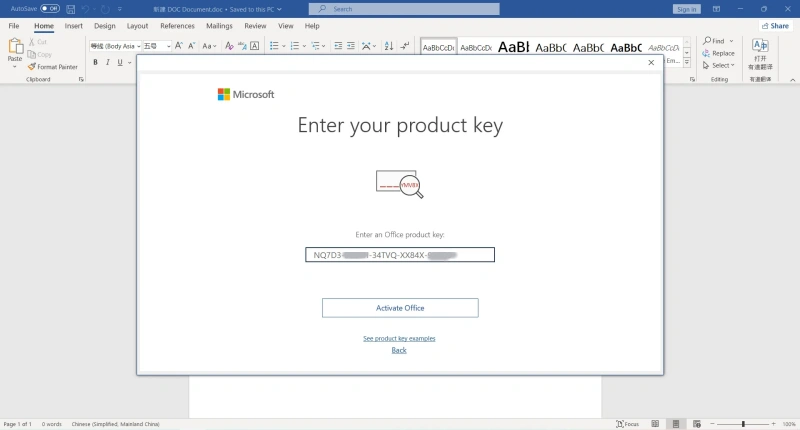
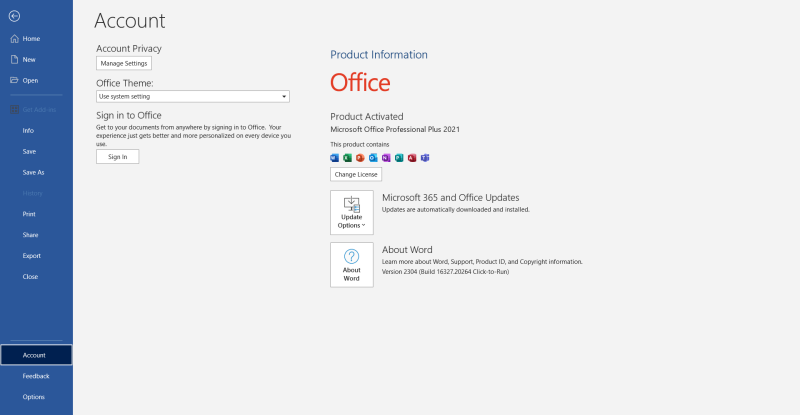
How do I install Office 2019?
System Requirements
35 reviews for Office Professional Plus 2019
Still learning the program, but so far it seems good
I was given my MS Office 2019 pro plus software license key, then directed to login to my MS Office account, which i had already, and prompted to enter my key after login. Downloaded and installed software. Everything works perfectly.
Upgraded from an older office suite . Nice smooth transition and very happy with the programs.
I bought this software because I don’t wish to share anything to the cloud. I back up all my office files to thumb drives.
It was so easy ordinarily, its like next to imposable to complete.
I wish I had purchased CD not download. I can’t get my HP printer to connect to laptop for scanning.
Seems to be what I wanted and needed.
Nice and perfect item for my computer system and recommendable
Updated Classic Office Apps for a Better Experience

Microsoft Word 2019
• Improved ink functionalities.
• Speech to text feature
• Learning tools like audio and caption descriptions.
• Use different themes for your audiovisual.
• Accessibility improvements.
Microsoft Excel 2019
- 2-D maps, timelines, and funnel charts.
- Ability to publish your data analysis to Power BI.
- New excel connectors and functions like Slicers and Formula Builders.
- PowerQuery and PowerPivot enhancements.


Powerpoint 2019
- Ability to insert and manage SVG, 3-D models, and icons.
- Morph transition and Animation on the task pane.
- Has zoom capabilities for re-ordering slides within a presentation.
- Improved roaming pencil case to draw different images and take notes on presentation.
Outlook 2019
- Travel and delivery summary cards to easily track your itineraries.
- Use “focused inbox” and “other” to prioritize your emails.
- Use @Mentions to draw the recipient’s attention to your email.


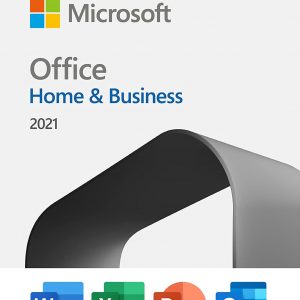
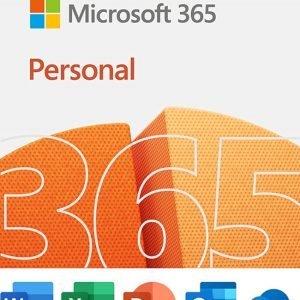
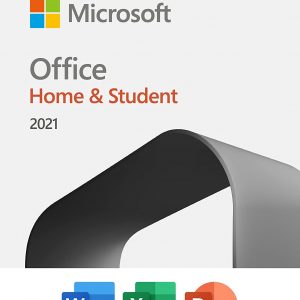
Latasha Barber (verified owner) –
Fast delivery and just fit for my purposes, so I don’t need to buy an extension every year
Loretta McIntosh (verified owner) –
Just enter key and you’re ready to use it. It’s all perfect.
Bryan Pope (verified owner) –
Wasn’t for the iPad
Carlos Rivers (verified owner) –
The key worked
Austin Fuller (verified owner) –
In my opinion, Microsoft Office is a must these days. I don’t know exactly what to say about it, but the code was quickly there and worked.
Billy Hooper (verified owner) –
program was easy to install. You just receive a key via email.
Jonathan Cole (verified owner) –
It’s very useful for work. It’s easy to navigate when using the apps.
Chelsey Burks (verified owner) –
Easy to install. Genuine deal. Best price I could find.