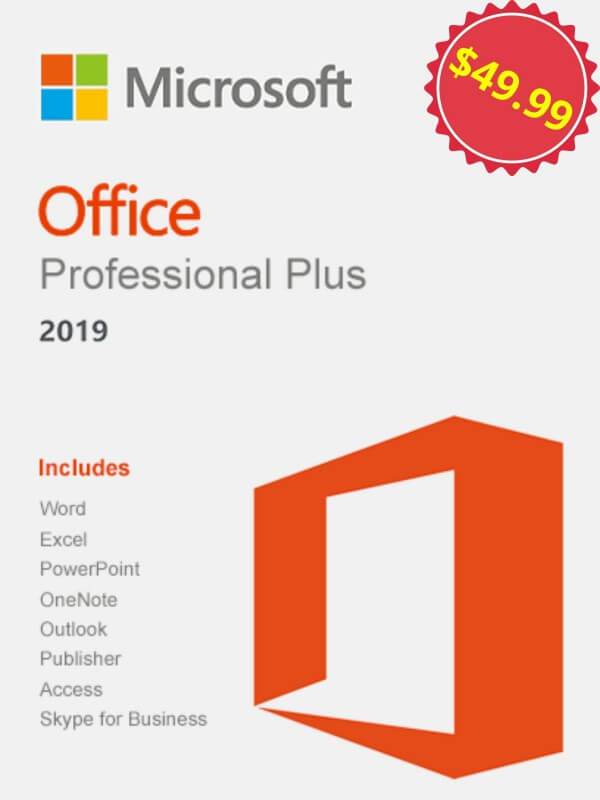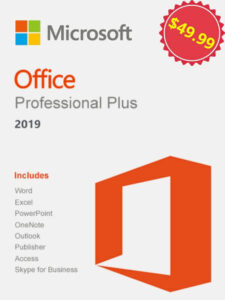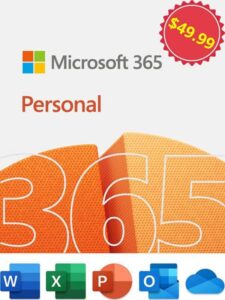How can I download Microsoft Office for FREE?

In the quest to get Microsoft Office for free, it’s important to understand the available options and their limitations.
This guide offers a comprehensive overview of how to download Microsoft Office for free, and help you find the most suitable free or trial version of Microsoft Office based on your specific needs and usage scenario.
Free Web Apps: The Budget-Friendly Choice
Microsoft Office’s free web apps offer a convenient and cost-free way to access popular applications like Word, Excel, and PowerPoint through your web browser. These versions are suitable for basic tasks and are easy to access – just sign up for a Microsoft account and you’re ready to go. However, they come with certain limitations compared to their desktop counterparts.
For instance, in Excel for the web, features like advanced time filtering, smart formatting, audio notes recording, and creation of advanced analysis views (Power View, Power Pivot, Slicers) are not available. Similarly, you can’t create external data connections or use advanced formula tools. Offline viewing and authoring, as well as rights management features like IRM and password security, are also absent in the web version.
OneNote for the web also has its share of limitations. While you can apply tags, use bullets and numbering, and co-author documents, you won’t have access to features like advanced collaboration tools, editing embedded files, image optical character recognition (OCR), or Outlook integration for tasks. Additionally, features like inking, customizable pens, and drawing tools are also exclusive to the desktop app.
PowerPoint for the web is somewhat more robust, offering basic transitions and animations, theme applications, and object arrangement. However, it supports only a limited gallery of transitions and animations compared to the desktop version. Features like full fidelity reading view, inserting online video, and advanced slide show options are also limited on the web app.
Despite these limitations, free web apps are an excellent choice for users who need basic functionality without the cost. They are particularly useful for casual or occasional users who don’t require the full suite of features offered by the desktop applications.
The Educational Perk: Free Office for Students and Faculty
Microsoft’s Office 365 Education program offers a significant advantage for students, faculty, and staff members affiliated with educational institutions. Here’s a breakdown of how this program works:
Getting Started with Microsoft 365 Education
- Eligibility Verification: To access the program, your educational institution needs to be recognized as eligible by Microsoft. This process begins with signing up for a Microsoft 365 Education trial subscription using your school email address.
- Trial Subscription: Before proceeding, confirm that you have the trial subscriptions, “Office 365 A1 for faculty Trial” and “Office 365 A1 for students Trial,” in your Microsoft 365 admin center.
- School’s Academic Eligibility: During the sign-up process for the free trial, you will complete an eligibility verification wizard to provide your school’s domain. Typically, you’ll receive immediate approval or denial, but sometimes a manual review, which can take up to 10 business days, might be required.
Office 365 Education Plans
- Office 365 A1: This free plan includes web-based versions of Office apps like Word, Excel, PowerPoint, and OneNote, along with services such as Microsoft Exchange, OneDrive, SharePoint, and Teams. It offers features like real-time coauthoring, a 50 GB mailbox in Outlook, and unlimited personal cloud storage.
- Office 365 A3 and A5: These are paid plans offering more advanced features. The A3 plan, at $2.50 per user/month (with an annual commitment), provides full access to Office desktop apps and additional management and security tools. The A5 plan, priced at $6.00 per user/month (annual commitment), includes everything in A3 plus enhanced security management, compliance, and analytics systems.
Key Features for Students and Educators
- Collaboration and Communication: These plans enhance collaborative learning with tools like Microsoft Teams and OneNote Notebooks. The ability to coauthor documents in real-time and share easily adds significant value to educational experience.
- Advanced Tools: Higher-tier plans (A3 and A5) offer more comprehensive tools and services, including advanced security and compliance systems, making them suitable for more demanding educational environments.
Post-Trial Subscription and Prices
After verifying your school’s eligibility, you can buy subscriptions at academic prices or convert your trial to a paid subscription, ensuring continued access to the services.
In summary, the Office 365 Education program provides a range of options catering to various educational needs, from basic web app access to more comprehensive tools in the higher-tier plans.
Trying Before Buying: The 30-Day Free Trial
Microsoft offers a 30-day free trial for its Office suite, which is an excellent option for those hesitant about committing to a subscription. This trial allows you to explore the full range of Microsoft 365 features and determine if they align with your needs.
Features of the 30-Day Free Trial
- Comprehensive Access: During the trial, you can download and use the full suite of Microsoft 365 apps, including Word, Excel, PowerPoint, Outlook, and OneNote. This provides a complete experience of the suite’s capabilities.
- Multi-Device Use: The trial is not limited to a single device. You can install and use apps across multiple devices, including Windows PCs, Macs, and mobile devices. This flexibility is ideal for testing the apps in different scenarios and device types.
- Additional Services: The trial includes other Microsoft services like Teams, OneDrive, SharePoint, and Exchange, offering a holistic view of how these tools integrate and enhance productivity.
- Security Features: Along with the apps, you get access to Microsoft Defender and other security tools, ensuring your data and devices are protected during the trial period.
After the Trial
- Subscription Options: Once the trial ends, you need to opt for a paid plan to continue using the services. Microsoft 365 offers various subscription plans, each with its own set of features and pricing.
- Flexibility of Plans: You can choose a plan based on your requirements, whether it’s for personal use, family sharing, or business purposes. The Microsoft 365 Family plan, for instance, allows up to six users and offers up to 6 TB of cloud storage (1 TB per person).
Things to Keep in Mind
- Payment Information: When signing up for the trial, you’ll be asked to provide a payment method. However, you won’t be charged before the trial ends.
- Cancellation: If you decide not to continue with a paid plan, remember to cancel the trial before it ends to avoid any charges.
The 30-day free trial of Microsoft 365 is an excellent way to familiarize yourself with the advanced features and capabilities of the Office suite. It’s a risk-free opportunity to determine if Microsoft 365 fits your personal or professional needs before committing to a subscription.
Making the Right Choice for Your Needs
When choosing between Microsoft 365 and Office 2021, it’s important to consider your specific needs and how you plan to use the Office suite.
Office 2021 is a one-time purchase option, often referred to as a perpetual license. This means you pay a single, upfront cost to get Office applications for one computer. The key benefit is that you have the right to use this version indefinitely without additional costs. However, it does not include future feature updates or major upgrades, which would require another purchase.
Microsoft 365, on the other hand, operates on a subscription model, where you pay monthly or annually. This option provides the latest versions of Office applications and includes continuous updates for new features, security updates, and bug fixes. Microsoft 365 also offers additional benefits such as 1TB of OneDrive storage, access to Microsoft Editor, and the ability to install the suite on multiple devices (up to five at the same time). For families, the Microsoft 365 Family plan allows sharing the subscription with up to five other people.
For casual or basic use, the free web apps or the Microsoft 365 trial might be sufficient. These web apps offer basic functionalities of Word, Excel, and PowerPoint free of charge, accessible through a browser with a Microsoft account.
For educational purposes, students and educators can explore the Office 365 Education program, which might provide free access depending on the institution’s agreement with Microsoft.
If you’re looking for a long-term investment and don’t require the latest features or regular updates, Office 2021 could be a suitable choice due to its one-time purchase model.
For regular professional use, especially if you need the latest features, regular updates, and the flexibility to use Office on multiple devices, Microsoft 365 would be the better option. It’s also ideal for those who value cloud connectivity and additional features like larger OneDrive storage.
Before You Go
Check our best offers below,